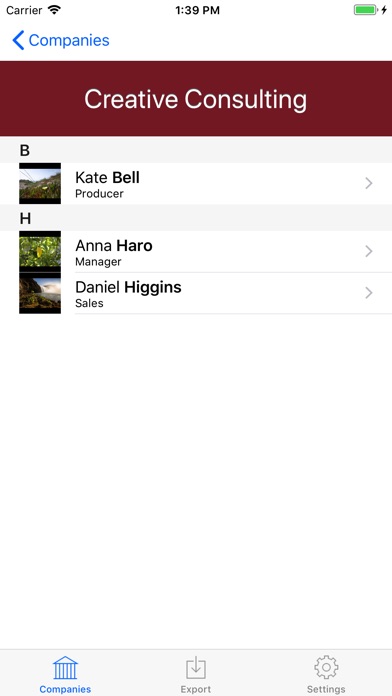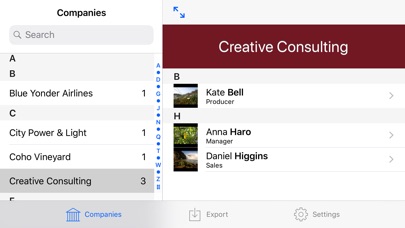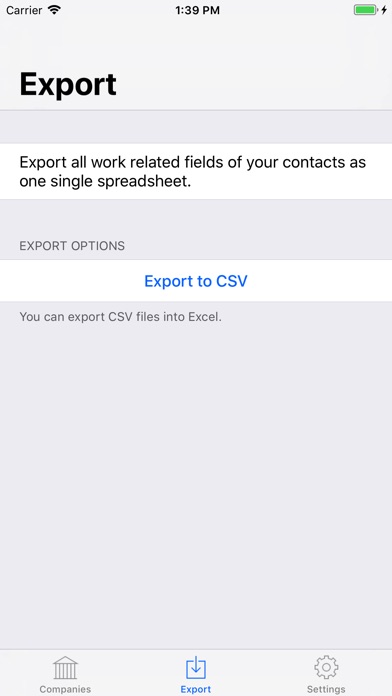Business Contacts app for iPhone and iPad
Developer: H2 Software
First release : 03 Oct 2017
App size: 4.31 Mb
Use Business Contacts to manage and view the work-related information in the Contacts database on your device. This app is an ideal companion for small businesses who use the Apple Contacts app to keep track of their business customers.
Business Contacts has the following features:
1. Advanced Search By options: search your contacts by company name, department, job title, city, state, and country.
2. Number of employees: view how many of your contacts work at a particular company.
3. Business Card Scanner
4. View your contacts as a list or as a gallery.
5. A call list so you can keep track of your leads, prospects and customers.
6. Add Company as a Separate Contact
7. Ability to edit your customers straight from the app: no need to go back to the Contacts app first.
8. Import and export all work-related data of your contacts into one single spreadsheet for review (company, department, job title, work email, work phone etc.)
You can use the app for free using this free version and upgrade to the Pro version using an in-app purchase. The Pro version offers a contact import feature for the business card scanner, unlimited contacts on the call list, and upgraded import and export functionality.
Business Contacts uses the Contacts database on your device so you do not need to keep track of two different databases.
We hope you will enjoy Business Contacts.
This App features auto-renewable subscriptions as a way to access Pro features. Payment will be charged to your Apple ID account when you confirm your purchase. Your subscription will automatically renew unless you cancel at least 24 hours before the end of the current period. If you dont cancel, your account will be charged for renewal within 24 hours prior to the end of the current period. You can manage and cancel your subscriptions by going to your account settings in the App Store after purchase.
Terms of Service: https://www.h2software.com/apps/business-contacts/terms
Privacy Policy: https://www.h2software.com/apps/business-contacts/privacy